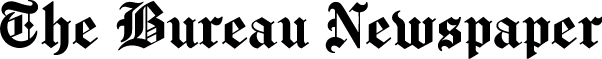How to Resolve Facebook Marketplace Refund Problems
In the bustling world of online marketplaces, Facebook Marketplace has emerged as a convenient platform for buying and selling a wide array of products. While the majority of transactions on the platform go smoothly, there may come a time when you encounter issues that necessitate refunds. Whether it’s a misrepresented item, non-delivery, or other concerns, it’s crucial to know how to resolve Facebook Marketplace refund problems effectively. In this comprehensive guide, we’ll walk you through the steps to ensure a hassle-free resolution.
1. Understand Facebook Marketplace Policies
Before you dive into resolving refund issues, familiarize yourself with Facebook Marketplace’s policies. Knowing your rights and responsibilities as both a buyer and seller is essential. These policies outline what is and isn’t permissible on the platform and what actions can be taken when disputes arise.
How to Resolve Facebook Marketplace Refund Problems
2. Open Communication
The first step in resolving any issue is open and honest communication. Whether you’re the buyer or seller, reach out to the other party to discuss the problem. Misunderstandings can often be cleared up with a simple conversation. Use Facebook Marketplace’s messaging system to keep records of your communication.
How to Resolve Facebook Marketplace Refund Problems
3. Request a Refund
If you’ve attempted to resolve the issue with the other party and haven’t reached a satisfactory resolution, you can request a refund. Here’s how:
- As a buyer, go to the transaction in question, click on “More,” and select “I have a problem with the order.” Follow the prompts to request a refund.
- As a seller, go to the transaction, click on “More,” and select “Mark as shipped” or “Resolve problem.” Follow the steps provided to address the issue.
4. Report a Problem
If the other party is unresponsive or unwilling to cooperate, you can report a problem to Facebook. This step is essential when the issue is severe, such as non-delivery or a misrepresented item. Facebook will investigate the matter and may take action based on its findings.
5. Document Everything
Throughout the resolution process, document all interactions, messages, and evidence related to the transaction. Screenshots, photos, and any other relevant documentation can be valuable if you need to escalate the issue further.
6. Escalate to Facebook Support
If you’ve followed the above steps and still haven’t resolved the refund problem, you can escalate the matter to Facebook Support. To do this, go to the Help Center on Facebook and look for the “Report a Problem” option. Provide a detailed description of the issue, along with any supporting evidence.
7. Chargebacks and PayPal Disputes
If you paid for an item using PayPal or a credit card, and you’re unable to resolve the issue through Facebook, you may have the option to initiate a chargeback or PayPal dispute. Contact your payment provider to explore these options.
8. Seek Legal Advice
In extremely rare cases where all other avenues have been exhausted, you might need to consider seeking legal advice or mediation to resolve the issue. However, this should be a last resort due to the associated costs and time commitments.
Conclusion
While Facebook Marketplace can be a fantastic platform for buying and selling, occasional refund problems are inevitable. The key to resolving these issues lies in understanding the platform’s policies, open communication, and following the proper steps. Remember that most problems can be resolved amicably with a little patience and cooperation. By documenting your interactions and escalating issues when necessary, you can ensure a smoother resolution process. Ultimately, a proactive approach to resolving refund problems on Facebook Marketplace will help you maintain a positive buying and selling experience on the platform.