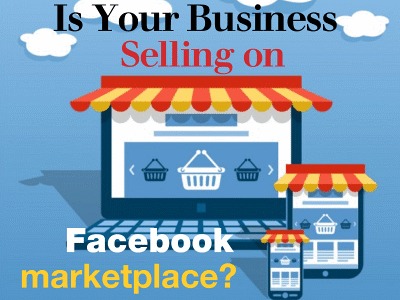How to Fix Duplicate Listings on Facebook Marketplace – Getting the most out of selling
Selling on Facebook Marketplace can be fun and profitable, but it also has its difficulties. Duplicate listings are a regular problem that both new and experienced sellers have to deal with. Duplicate listings not only make your store look messy, but they can also confuse potential buyers and cause you to lose sales. In this piece, we’ll talk about how to fix problems with duplicate listings on Facebook Marketplace and give you some practical ways to make selling easier.
Understanding the dilemma of duplicate listings
There are many reasons why Facebook Marketplace can have duplicate listings:
- Technical Problems: Sometimes, technical problems or mistakes on the Facebook site can cause duplicate listings to be made by accident.
- Relisting: If you relist items often, you might create duplicates by mistake when you relist items that are still available.
- Problems with the mobile app: Using the mobile app to list things can sometimes lead to mistakes, especially if there are problems with connectivity.
- Bulk Imports: You need to be careful if you use third-party tools or scripts to send a lot of listings at once because these methods can sometimes create duplicates.
Finding Listings That Are Already Up
Before you can fix duplicate entries, you need to know what they are. This is how:
- Look at your ads: Check your current listings every so often to see if there are any that are the same. Pay close attention to the names, descriptions, and pictures of the products.
- Use Search Filters: On Facebook Marketplace, you can use the search filters to find things in your listings that are the same or similar.
- Check goods: Compare your actual goods with what you have listed to make sure they match.
How to Get Rid of Duplicate Listings
When you find duplicate ads, it’s time to do something about them. Here are some steps you can take to fix the problem:
- Delete Duplicates: To directly remove duplicate listings, go to your Marketplace store, click on the duplicate item, and then choose the “Delete” option.
- Editing Existing Listings: Instead of making new listings for similar things, you can update product information, prices, or availability by editing existing listings. This method keeps the store cleaner.
- Use a Listing Management Tool: You might want to think about using third-party tools or apps for listing management that are made to stop and handle copies. Most of the work can be done for you by these tools.
- Keep an eye on: Check your posts often to make sure that duplicates don’t come back. If you see new copies, you should take care of them right away.
- Avoiding Future Duplicates: Preventing problems is often better than fixing them. Here’s how to make it less likely that you’ll make multiple listings:
- Make detailed listings: When making listings, be careful and make sure that each one is unique and specific. Check your work twice to cut down on mistakes.
- Limit reposting: Instead of reposting items often, use the “Mark as Sold” button for items that have already been sold and change listings for items that are still for sale.
- Set up inventory alerts: Use tracking systems to get alerts when you’re running low on a certain product. This will help you avoid making duplicates by mistake.
- Set up your store: Make sure your Marketplace store is well-kept and organized. Remove or change old ads often.
Conclusion
It may seem hard to deal with duplicate listings on Facebook Marketplace, but if you use the right tactics and act quickly, you can make selling easier and make more money. Check your items often, get rid of duplicates quickly, and think about using third-party tools to help you run your store well. You can have a cleaner, more profitable Marketplace store if you take charge of your ads and avoid common mistakes. Remember that a well-organized storefront with no mistakes boosts your reputation and brings in more buyers, which increases your chances of success on Facebook Marketplace.