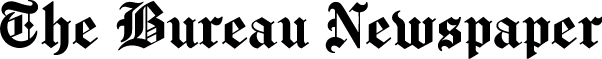Introduction
Being verified on Facebook is a symbol of authenticity and credibility. It not only distinguishes you or your brand as genuine but also adds a layer of trustworthiness to your presence on the platform. Whether you’re a public figure, business, or organization, getting that coveted blue or gray verification badge can enhance your online presence and credibility. In this step-by-step guide, we’ll walk you through the process of how to get verified on Facebook.
1. Understand Facebook’s Verification Criteria
Before diving into the verification process, it’s crucial to know if you meet Facebook’s criteria for verification. Facebook primarily verifies accounts that fall into these categories:
- Public Figures: Celebrities, politicians, journalists, and other notable individuals.
- Businesses and Brands: Companies and organizations with a significant online presence.
- Media Companies: News outlets, magazines, TV shows, and other media entities.
Ensure your profile or page aligns with one of these categories.
2. Update Your Profile/Page
Make sure your Facebook profile or page is complete and up-to-date. This includes having a profile picture, a cover photo, a bio or “About” section, and several posts. The more comprehensive your profile, the higher your chances of verification.
3. Build a Strong Following
Having a substantial and engaged following is essential. Focus on creating quality content that resonates with your target audience, and encourage interactions such as likes, comments, and shares. Aim for authenticity and engagement.
4. Provide Official Documents
Facebook may require official documents to verify your identity. For public figures, this could include government-issued ID, while businesses may need to provide official business documents. Be prepared to submit these when requested.
5. Apply for Verification
Once your profile/page is well-prepared, it’s time to apply for verification. Follow these steps:
- Go to your profile or page.
- Click on “Settings.”
- In the left column, select “General,” and you’ll see “Page Verification” or “Profile Verification.” Click “Edit.”
- Follow the prompts and provide the required information.
6. Wait for Facebook‘s Response
After applying, Facebook will review your request. This process can take anywhere from a few days to several weeks. Be patient and continue to engage with your audience while you wait.
7. Keep Your Information Updated
If your request is approved, congratulations! You’ll receive a blue or gray verification badge. However, this badge is not permanent; Facebook may revoke it if you violate their policies or if your circumstances change significantly. Keep your information accurate and continue to produce quality content.
Summary
Getting verified on Facebook is a notable achievement that can boost your online presence and credibility. By following these steps and meeting Facebook’s criteria, you can increase your chances of obtaining that coveted blue or gray badge. Remember that verification is not the end goal; it’s a testament to your authenticity and a foundation for building trust with your audience on this influential platform.