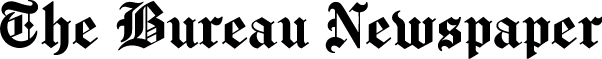Are you tired of swiping endlessly on traditional dating apps? Facebook dating might be the game-changer you’ve been waiting for! Launched as part of the Facebook app, Facebook Dating is designed to help users connect with like-minded people and build meaningful relationships. It eliminates the need for a separate app offering unique features like integrating with your events, groups, and friends list.
For first-time users, navigating a new dating platform can feel overwhelming. That’s why we’ve created this comprehensive guide to help you understand how Facebook dating works, how to set up your profile, and tips to get the best out of it. Whether you’re looking for a serious relationship or just curious about how Facebook dating works, this guide will ensure you start on the right foot.
What is Facebook Dating?
Facebook Dating is a feature within the Facebook app that helps users find romantic connections. Unlike standalone dating apps, it’s seamlessly integrated into the Facebook ecosystem, making it convenient and easy to use. Key features include:
- No Separate App: You don’t need to download anything extra; just access it through the Facebook app.
- Shared Interests: Matches are suggested based on your interests, events you’ve attended, and groups you belong to.
- Secret Crush Feature: Allows you to select up to 9 Facebook friends or Instagram followers you’re interested in. If they add you too, it’s a match!
- Privacy First: Your Facebook dating profile is separate from your regular Facebook profile, ensuring your dating activity stays private.
Setting Up Facebook Dating
Step 1: Accessing Facebook Dating
- Open the Facebook app on your mobile device.
- Tap the menu (three horizontal lines) in the top or bottom corner.
- Look for “Dating” in the menu options and tap it.
- Follow the prompts to get started.
Step 2: Creating Your Profile
- Profile Photo: Choose a clear, recent photo where you are easily recognisable.
- Bio Section: Write a short, engaging bio that reflects your personality. Highlight your hobbies, interests, and what you’re looking for in a match.
- Additional Details: Add other information like your education, work, or favorite activities to make your profile more appealing.
Step 3: Setting Preferences
- Specify your match preferences, such as age, location, and distance range.
- Choose interests and hobbies to help Facebook suggest better matches.
How Facebook Dating Works
Once your profile is set up, you’re ready to explore:
- Match Suggestions: Facebook shows you potential matches based on your preferences, shared interests, and mutual friends.
- Secret Crush: Add up to 9 people from your Facebook or Instagram friends list. If they add you back, you’ll both get notified.
- Starting Conversations: When you’re interested in someone, tap the heart icon or send a message directly from their profile. Remember, you can only message once there’s mutual interest.
Tips for Beginners
- Make Your Profile Stand Out: Use high-quality photos and write an authentic bio. Avoid clichés and focus on what makes you unique.
- Be Respectful: Always approach matches with kindness and avoid overly personal or intrusive questions.
- Engage Creatively: Start conversations with something specific about their profile rather than generic lines like “Hi.”
- Be Patient: Building connections takes time—don’t rush the process.
Safety and Privacy Tips
- Block or report suspicious users: If someone behaves inappropriately, block or report them immediately.
- Protect Your Personal Information: Avoid sharing sensitive details like your address, workplace, or financial information.
- Meet in Public Places: When meeting someone for the first time, choose a public and safe location.
- Tell Someone: Inform a friend or family member about your plans.
FAQs about Facebook Dating
- Is Facebook dating free? Yes, Facebook dating is completely free to use.
- What if I can’t find the dating option? Ensure your Facebook app is updated and that the feature is available in your country.
- Can I Delete My Dating Profile? Absolutely. You can delete your profile anytime without affecting your main Facebook account.
- Is Facebook dating safe? Facebook Dating prioritizes user safety with features like blocking, reporting, and privacy settings.
Facebook dating offers a fresh and convenient way to find meaningful connections, especially for those already familiar with Facebook’s ecosystem. By following this guide, you’ll have all the tools you need to navigate the platform confidently. So, why wait? Set up your profile today and take the first step towards meeting someone special.
Was this guide helpful? Share your thoughts in the comments, and don’t forget to share this with friends who might want to give Facebook dating a try!