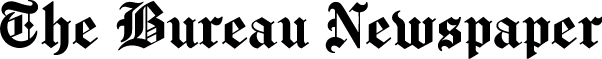How to Resolve Facebook Marketplace Shipping Rate Problems
Do you have problems with how to resolve the Facebook Marketplace fixing rate? The article below gives a comprehensive guide on how to successfully resolve it.
The Facebook Marketplace has become a go-to platform for buying and selling goods online. It offers a wide range of products and services, allowing users to connect with local and distant buyers and sellers.
However, one common challenge that both buyers and sellers often face on this platform is dealing with shipping rate problems. In this guide, we will explore common shipping rate issues on Facebook Marketplace and provide effective solutions.
Understanding Common Shipping Rate Problems
Before diving into solutions, let’s identify some of the most common shipping rate issues on Facebook Marketplace:
- Inaccurate Shipping Rates: Some users may encounter discrepancies between the estimated shipping rates displayed on the platform and the actual cost of shipping their items.
- Unexpected Shipping Costs: Buyers and sellers may face unexpected shipping costs that were not included in the initial listing price, leading to confusion and disputes.
- Limited Shipping Options: Depending on your location, you might have limited shipping options available, making it challenging to find affordable and reliable shipping methods.
- International Shipping Challenges: Dealing with international shipping can be complex, including understanding customs regulations and determining accurate shipping rates.
- Confusing Shipping Calculations: Facebook Marketplace uses various factors to calculate shipping rates, including the item’s weight, size, and destination. This complexity can be confusing for users.
Resolving Facebook Marketplace Shipping Rate Problems
Now, let’s explore effective solutions to these common shipping rate problems:
1. Double-Check Shipping Details Before Listing
Before listing an item, sellers should double-check the shipping details, including the item’s weight and dimensions. This ensures that the calculated shipping rates are as accurate as possible, reducing the chances of discrepancies.
2. Use Facebook’s Shipping Calculator
Facebook Marketplace provides a shipping calculator that can help estimate shipping costs more accurately. Utilize this tool to provide buyers with a clear idea of what to expect.
3. Clarify Shipping Costs in the Listing
Sellers should be transparent about shipping costs in their listings. Clearly state whether shipping is included in the price or an additional cost. Providing this information upfront can prevent misunderstandings.
4. Offer Multiple Shipping Options
If possible, offer multiple shipping options, such as standard, expedited, or local pickup. This gives buyers flexibility and helps them choose the option that suits their needs and budget.
5. Communicate with Buyers
Effective communication is key to resolving shipping rate problems. If there are any changes in shipping costs or delays, promptly inform the buyer. Transparency can help build trust and avoid disputes.
6. Consider Flat-Rate Shipping
For simplicity, some sellers opt for flat-rate shipping. This means charging a fixed shipping fee for all items regardless of size or weight. While this may not always cover the exact cost, it simplifies the buying process.
Frequently Asked Questions and Answers
Q1: Why are shipping rates on Facebook Marketplace sometimes inaccurate? Shipping rates on Facebook Marketplace may be inaccurate due to incorrect item details, changes in shipping carrier rates, or variations in destination zones. Double-check your item’s information and use the shipping calculator for a more precise estimate.
Q2: Can I negotiate shipping rates with the seller? Yes, you can negotiate shipping rates with the seller. Some sellers are open to adjusting shipping costs based on your location or specific circumstances. It’s always worth asking.
Q3: How can I track my shipment on Facebook Marketplace? Once an item is shipped, sellers typically provide tracking information. You can track your shipment through the provided tracking number on the shipping carrier’s website or app.
Conclusion
Dealing with shipping rate problems on Facebook Marketplace can be frustrating, but with the right strategies and communication, these issues can be resolved effectively. Sellers should ensure accurate listings, use Facebook’s shipping calculator, and be transparent about shipping costs. Buyers, on the other hand, should communicate with sellers and ask questions to clarify any uncertainties. By following these guidelines, both buyers and sellers can enjoy a smoother experience on Facebook Marketplace. Remember that clear communication is the key to resolving shipping rate problems and building trust in online transactions.